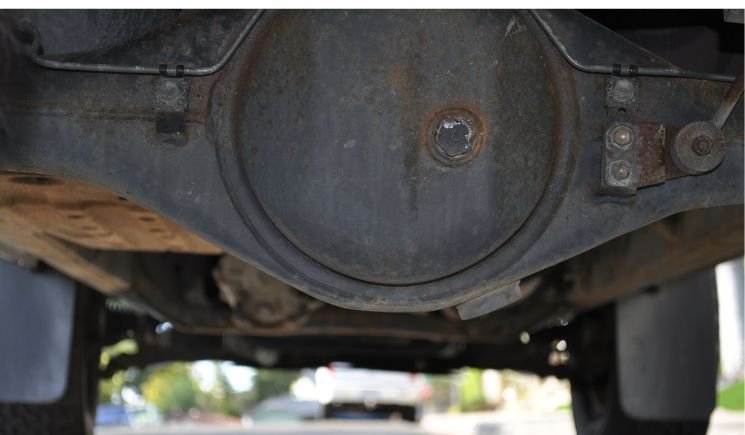Nissan Maintenance Oil And Filter Message: Understanding What To Do When This Message Pops Up

Imagine this: You’re driving along in your Nissan when suddenly an oil can icon illuminates along with a message saying “Oil and Filter Maintenance Due.” This maintenance reminder can prompt some frustration and confusion about the next steps that you should take.
In this comprehensive guide, we’ll demystify Nissan’s oil change notification system. You’ll understand what vehicle sensors and data triggers the maintenance light. Hence, you know exactly what type of service is required. We’ll explain how the intelligent oil monitoring system determines — down to the mile — when your driving habits deviate from the factory oil change recommendation.
With insider knowledge of the sophisticated algorithm behind the reminder, you can discern whether the light indicates requires an immediate oil drain and filter swap. We’ll provide tips for retrieving the mileage countdown and whether the sensor is in need of any maintenance. So no more guessings. Let’s get into the work of resolving the issue!
Table of Contents
Explaining What Triggers The Oil And Filter Maintenance Required Message In Nissan Vehicles
Predetermined factory mileage interval
- The primary trigger is the vehicle reaching the preset mileage for recommended oil drain and filter change based on typical driving conditions and intervals.
- This is typically every 5,000-7,500 miles.
On-board oil life algorithm
- Nissans have an intelligent oil monitoring system that uses data like engine temps, RPM, and trip duration to estimate oil life deterioration.
- If you drive aggressively, it will prompt maintenance earlier.
Time interval
- In addition to dynamic mileage-based reminders, the message activates according to a fixed time interval as engine oil degrade slowly over time, usually around 6-12 months between changes.
Startup indicator
- The maintenance message commonly appears right as the vehicle is started as a more prominent reminder before driving begins. But remember that the message can occur at any time if thresholds match.
Pre-specified thresholds
- The sensors track remaining oil life as a percentage, advising maintenance when depletion hits 5-15%, depending on driving conditions.
- It is noteworthy to mention that, more often, oil resets keep this accurate.
Unreset reminders
- Failure to properly reset the oil monitor per the manual after a change can lead to false maintenance, which results in triggering the messages because the system was not reset properly.
Solutions For Addressing Nissan’s Oil And Filter Maintenance Reminder Message
Perform oil and filter change
- If you’ve reached or exceeded the factory-specified mileage interval or duration since the last service, perform a complete oil drain, new filter installation, and fill with the manufacturer-recommended oil weight and quality to address maintenance needs.
Reset maintenance reminder
- After changing the oil, you must use diagnostic tools to reset the oil monitoring system via buttons while turning the ignition or by your mechanic.
- This erases the incorrectly triggered warnings and allows the system to track future oil depletion accurately.
Check the owner’s manual
- Consult the owner’s manual maintenance section on the proper procedures for resetting the oil change reminder for your specific Nissan model and year to avoid false future warnings. Because the steps can vary according to the vehicle model.
Review driving habits
- Aggressive driving, extensive idling, frequent towing, and other extreme usage hasten oil life decline.
- Adjust habits or shorten change intervals if a reminder comes before projected mileage.
Fix oil leaks
- External oil leaks can lower the oil level to degradation by triggering the premature maintenance lights. Therefore address leaks like rear main seals and incorrect oil usage to overcome the issue.
Don’t use additives before changes
- Oil additives and treatments for cleansing deposits have minimal benefits but force earlier maintenance reminders due to slightly diluted oil.
Install oil dipstick
- Older Nissans may not have a dashboard oil life percentage remaining display that you can manually check. Therefore adding an aftermarket dipstick provides oil condition info that you can check to note down.
Have the dealer diagnose the issues
- If the maintenance message recurs after an oil change and reset, have the dealer scan for faults like bad oil sensors to avoid false repeat warnings.
Frequently Asked Questions About Nissan Maintenance Oil And Filter Message
Q: Does the message mean I need an immediate oil change?
A: Not always – it is advising that you are approaching the factory scheduled maintenance interval. Check your odometer against the mileage in the owner’s manual to confirm whether you are due for service before proceeding.
Q: Why do I get oil change reminders shortly after a recent oil service?
A: Failure to properly perform the oil life reset procedure after an oil change causes repeat false change indicators. Follow the steps precisely to reset the monitoring system and recalibrate it.
Q: How many miles can I safely drive once the maintenance message appears?
A: It depends on your usage, but in most cases, you can continue driving a few hundred additional miles before exceeding the practical oil life. Check the remaining oil life percentage if equipped.
Q: Does my driving habits have an impact on my vehicle’s oil cycle?
A: For better accuracy, Nissan’s intelligent oil monitoring system uses parameters like engine temperature and RPM to estimate depletion based on your specific driving conditions.
Q: What exactly happens inside my engine as the oil degrades over time and mileage?
A: Oil deteriorates through fuel dilution, loss of additives, and suspended particles reducing lubrication, increasing wear on internal components. Remember that old oil lacks effective properties.
Q: How is the maintenance light reset procedure different from Nissan models?
A: While most require you to press the trip odometer button in a specific way as the ignition is cycled, some newer models require diagnostic tool resetting. Therefore it is ideal to check the manual for any clarifications.
Q: Why doesn’t Nissan use the oil life percentage remaining instead of just a reminder light?
A: Many models indicate the remaining oil life as a percentage in addition to the reminder. This percentage display is handy for better gauging depletion.
Q: Can I use aftermarket additives to extend my oil change intervals?
A: Additives are not generally recommended or required; because some may slightly accelerate deterioration. Therefore stick closely to Nissan’s factory oil drain intervals for longevity.
Q: What type of Nissan models have this maintenance oil and filter message pops up in the dashboard?
A: Specific vehicles equipped with the oil change notification message include popular models like:
- 2002 Nissan Altima: From the 2002 model year onward, this midsize sedan has had an oil change reminder alert for routine maintenance intervals.
- 2004 Nissan Maxima: Nissan’s full-size premium sedan also employs the oil service reminder message displaying around 5,000 miles since the 2004 model year forward.
- 2007 Nissan Sentra: The compact Sentra sedan line first introduced the oil change reminder warning icon and messaging for the 2007 model year and still utilizes it.
- 2013 Nissan Pathfinder: The rugged Pathfinder SUV has shown the engine oil warning on its dashboard instrument cluster since 2013 models.
- 2015 Nissan Murano: As Nissan’s midsize SUV crossover, Muranos have had the oil change notification starting with the 2015 model year and newer.
- 2014 Nissan Rogue: The brand’s smaller crossover SUV, the Rogue, also activates the maintenance message on the dash beginning with the 2014 model year and forward.