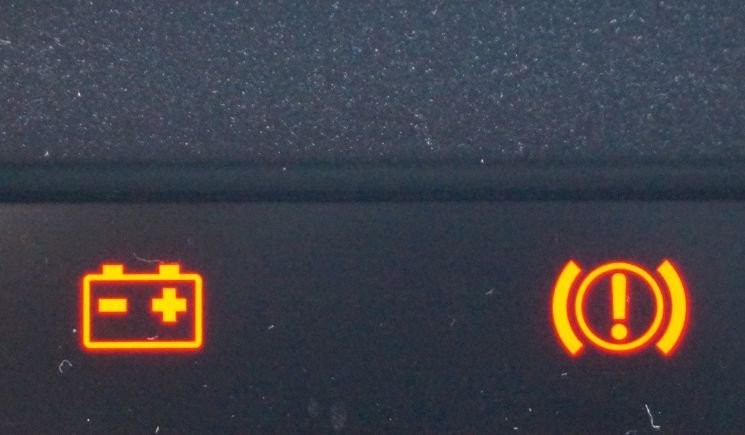Nissan Radio Display Fading: How To Restore Radio Screen Visibility

Over time, the radio display screen in your Nissan vehicle can fade away, making it increasingly difficult to see the station presets, climate controls, and other important information.
A faded radio display with low visibility is an annoyance and a safety concern by preventing a clear view of settings while driving. But don’t worry because this article covers the common causes of fading and discoloration of Nissan radio displays, with the correct diagnosis and restoration process.
You can regain clear daytime and nighttime visibility of your Nissan’s radio screen. So let’s explore some methods to revive your faded Nissan radio display back to its former glory.
Table of Contents
Common Causes Of A Fading/Discolored Radio Display Screen In Nissan Vehicles
Backlight failure
- The CCFL tube or LED backlights illuminating the displays can wear out over time, causing dim or non-uniform lighting and a faded screen appearance.
LCD panel degradation
- The actual LCD pixels and components that generate the display image can experience performance deterioration and color shifting with age.
Exposure to Sunlight
- Prolonged exposure to UV rays from sunlight can affect LCD fading; this issue is mostly common with older displays.
Excessive heat
- High temperature inside the cabin may speed up LCD fading and also bring failures when it comes to performance.
Low voltage
- Weak charging system voltage or insufficient grounds that don’t provide stable power to the radio can impact screen clarity and luminosity.
Polarizer issues
- The polarizing film inside the LCD matrix that improves contrast and visibility is most commonly on the damaging side as time passes.
Ribbon cable connections
- Failing ribbon cables and connectors between the radio and the display can create signaling interference.
Segment failure
- Some sections/pixels of the screen may fail randomly, causing uneven fading or dark spots on the display.
Nissan Radio Keeps Rebooting: How To Diagnose And Fix Your Car Stereo
DIY Troubleshooting Tips For A Fading Nissan Radio Display
- Carefully examine LED or CCFL backlight strips for dim, failed, or uneven lighting that may require new quality bulbs.
- Confirm that the display dimmer switch is fully bright and not just turned down low.
- Toggle headlights on/off to see if display clarity improves with backlight brightness when they are on.
- Check for wiring harness connectors that have loosened from vibration, and if you find any, make sure to take the necessary actions to get the wires to a stable condition.
- Perform a master reset to factory default settings in case of software glitches scrambling the screen.
- Use electronic-safe cleaners and cloths to remove dust or grime that may interfere with screen clarity, and keep in mind not to use any harsh chemicals while cleaning.
- Inspect ground points and wiring, and ensure the connections are reliable to the chassis to prevent electrical issues.
- Replace degraded buttons, LCD screens, and backlights beyond adjustment and repairs.
Frequently Asked Questions About Nissan Radio Display Fading
Q: Is driving safe if my Nissan’s radio screen is faded?
A: You can safely drive temporarily with a faded display, but it poses visibility issues and should be restored immediately.
.
Q: Can I refurbish the LCD area without a new radio?
A: Simple answer is that you cannot repair an LCD screen, but many shops offer professional refurbishment of just the OEM LCD at a lower cost if the electronics are still functional.
Q: Do non-touchscreen radios fade faster than touchscreen types?
A: Touchscreens also degrade over time, but non-touch LCDs may fade quicker without protective glass coating.
Q: Is a faded radio screen covered under warranty?
A: Unfortunately, no, as fading is considered normal gradual wear and tear, it is not covered by factory warranties